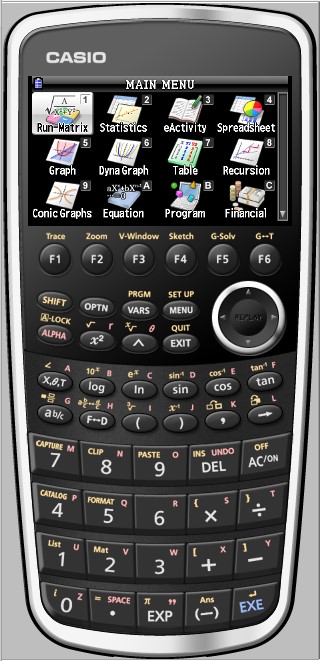 Know your Casio GDC
Know your Casio GDC
The videos on this page will help you learn/revist the key calculator skills that you need to have for your exam. There are 13 videos totalling about 30 minutes of viewing time that are highly recommended. You can refer to these at any point during your course, and it makes an excellent summary as you prepare for exams. Examiners reports have, on many occasions, pointed out that large amounts of marks were lost because students did not know how to make the best use of their GDCs. Don't let this be you! Much of it is about remembering a few key techniques and then practice. PLEASE NOTE, that the videos on this page are about using the calculator and not about the mathematics itself. This is so that we can be efficient for reviewing puproses. If you want to learn more about the techniques then you will need to visit those pages individually, where you can see the use of the GDC in context.
1 GDC set up and preapring for exams
This is about making sure you have all the right settings in place (degrees and derivative) and have your GDC set up for exams. A couple of small things that can make a big difference
2 Entering functions
This is a really important feature that makes life a lot easier and is at the heart of why you are allowed this tool. Know how to enter and plot different functions.
3 The viewing window
Often overlooked, it can be frustrating if you don't know how to do this. Know how to change the viewing window and zoom so that you can see the parts of a function you want to deal with. (Click the + sign to see the video)
4 The table function
So useful in so many ways! So often we are looking to find y values that correspond with different x values and vice versa. Know how to set and use this table function so you can profit from it! (Click the + sign to see the video)
5 Finding key points
Find roots/zeros/x-intercepts, max/min, intersections and more. The gsolve button is brilliant! (Click the + sign to see the video)
6 Calculus
Find the gradient of a function at a given point and the equations of tangents and normals. (Click the + sign to see the video)
7 Using lists and 1 variable data analysis
These questions are not often worth a lot of marks because you are supposed to get your GDC to do the work. Know how to enter lists and process one varibale data to get mean, standard deviation, median and quartiles. (Click the + sign to see the video)
8 Frequency tables and 1 variable analysis
DONT miss this! When you have a frequency table then your GDC needs to know the second list is a frequency. You have to tell it when it is and isn't. This is so often missed. This is still 1 variable data, but just a question of entering efficiently and setting up the GDC to work with it propoerly. (Click the + sign to see the video)
9 Bivariate data and Linear regression
Easy marks when you know how! Use the lists, 2var and regression functions to get correlation coefficient, regression line and mean/standard deviation for both sets of data. (Click the + sign to see the video)
10 Chi Squared independence tests
Enter observed frequencies (contingency table) as a matrix to perform a 2 way Chi squared test of independence. (Click the + sign to see the video)
11 Normal distribution calculations
Know how to use the Normal CDF function - Upper and lower limits, mean, standard deviation to determine the probability of a data item being in those boundaries.
Know how to use the Inverse normal function - Work backwards from the probability (Area), mean and standard deviation to work out the limits that correspond to that probability.
(Click the + sign to see the video)
12 Equation solvers
Solve linear, quadratic, simultaneous and other equations on your GDC. Its quick and correct and saves lots of time. Know how to use these functions. (Click the + sign to see the video)
13 The Finance app
Know how to solve compound interest problems using the finance app and make sure you know how to get the app to do the same thing the formula does. (Click the + sign to see the video)

 Twitter
Twitter  Facebook
Facebook  LinkedIn
LinkedIn